What you'll learn?
1st session:
History, types, and interface of Adobe Photoshop
2nd session:
Vector
3rd session:
Blending
4th session:
Liquifying
5th session:
Photo Manipulation and Tricks
6th session:
Poster, brochures, flyers
7th session:
Website Design
8th session:
Adobe Illustrator
9th session:
3D Making
10th session:
Product Box Made Easy using Illustrator
11th session:
Logo Making
12th session:
Logo Making Continuation
13th session:
CorelDraw
14th & 15th session:
Training for Assessment
Spotlights
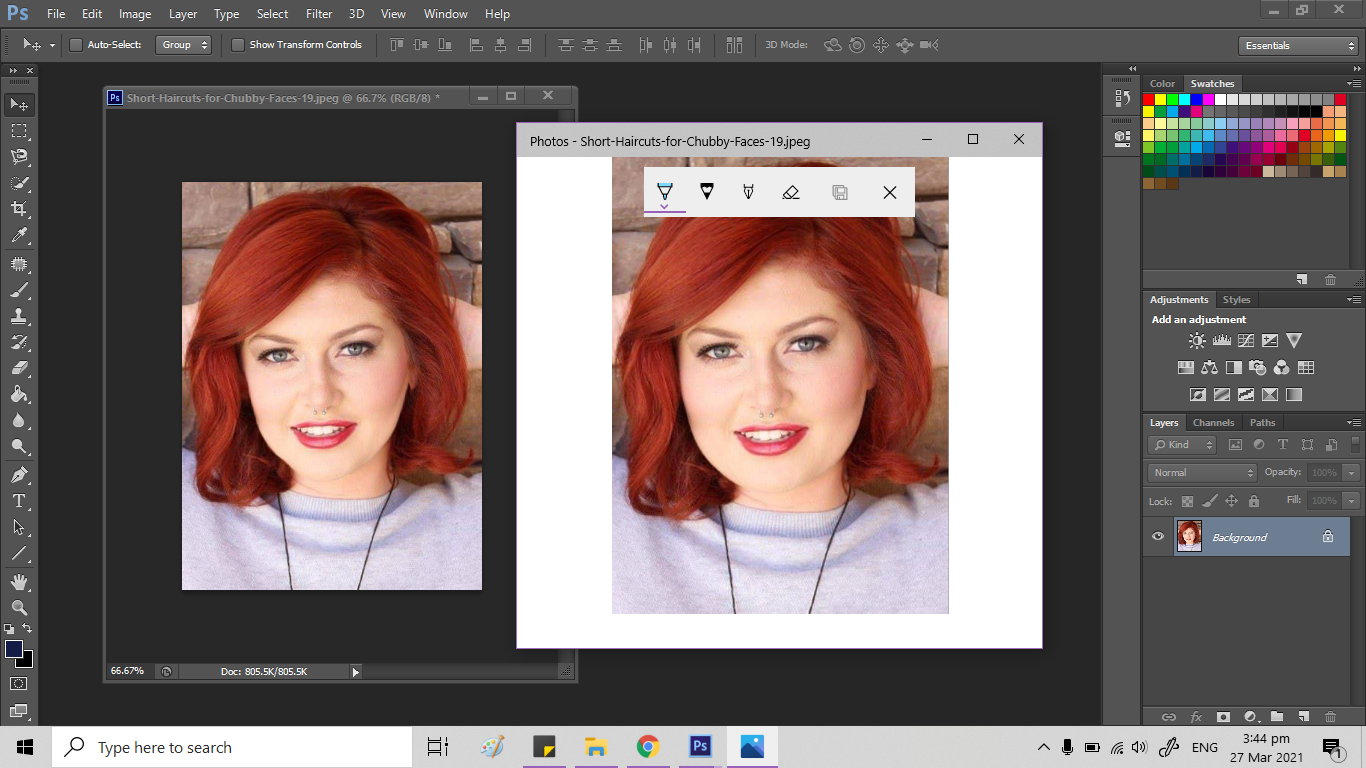
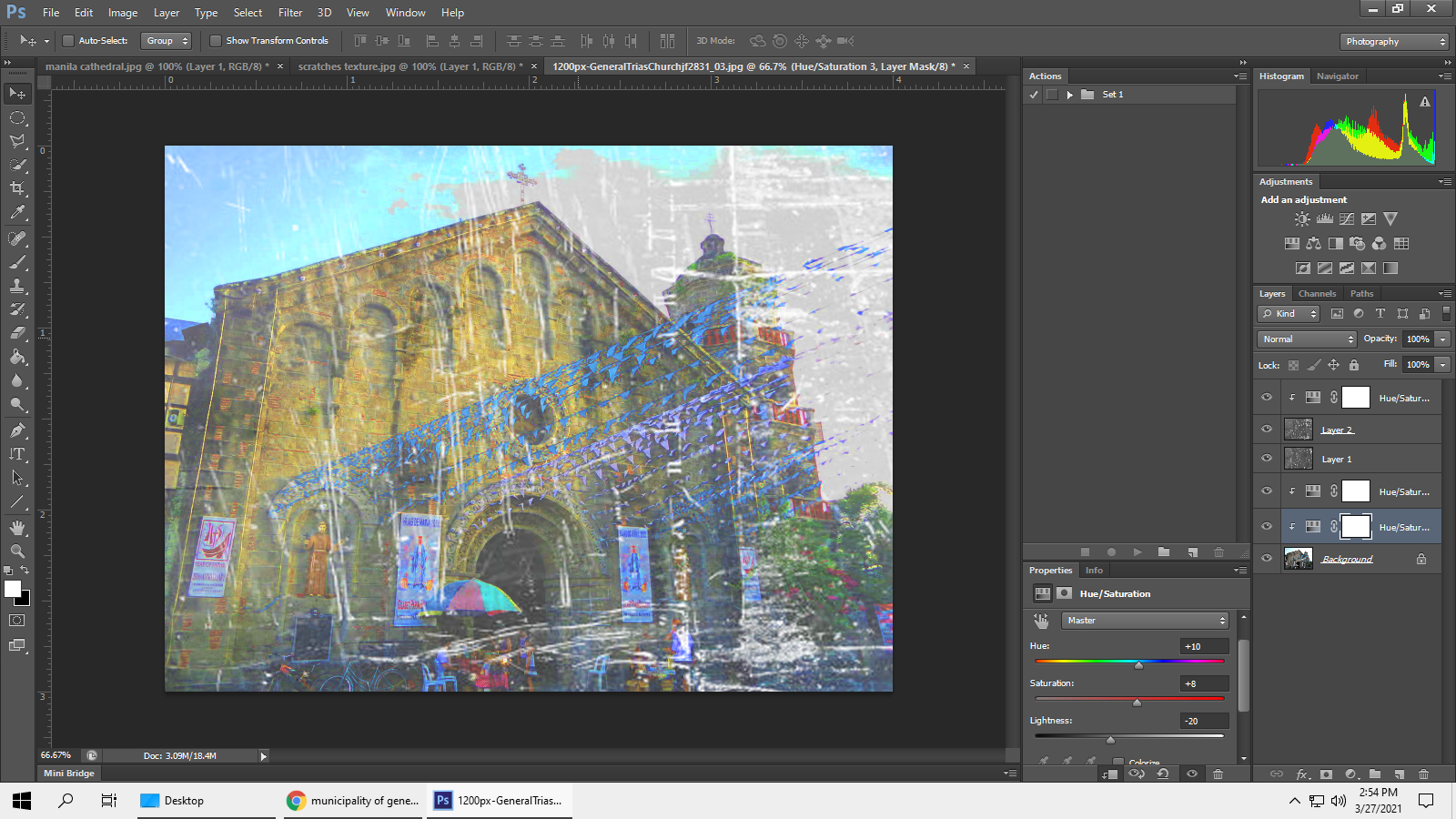

View more on our gallery
Turn your passion and creativity into the career you'll enjoy!
